LOG IN
How do I edit an item?
The information below demonstrates the steps to access and edit your past marketing projects.
To access your past marketing items follow these steps:
1. Select "My Marketing" on the top right corner of the site.
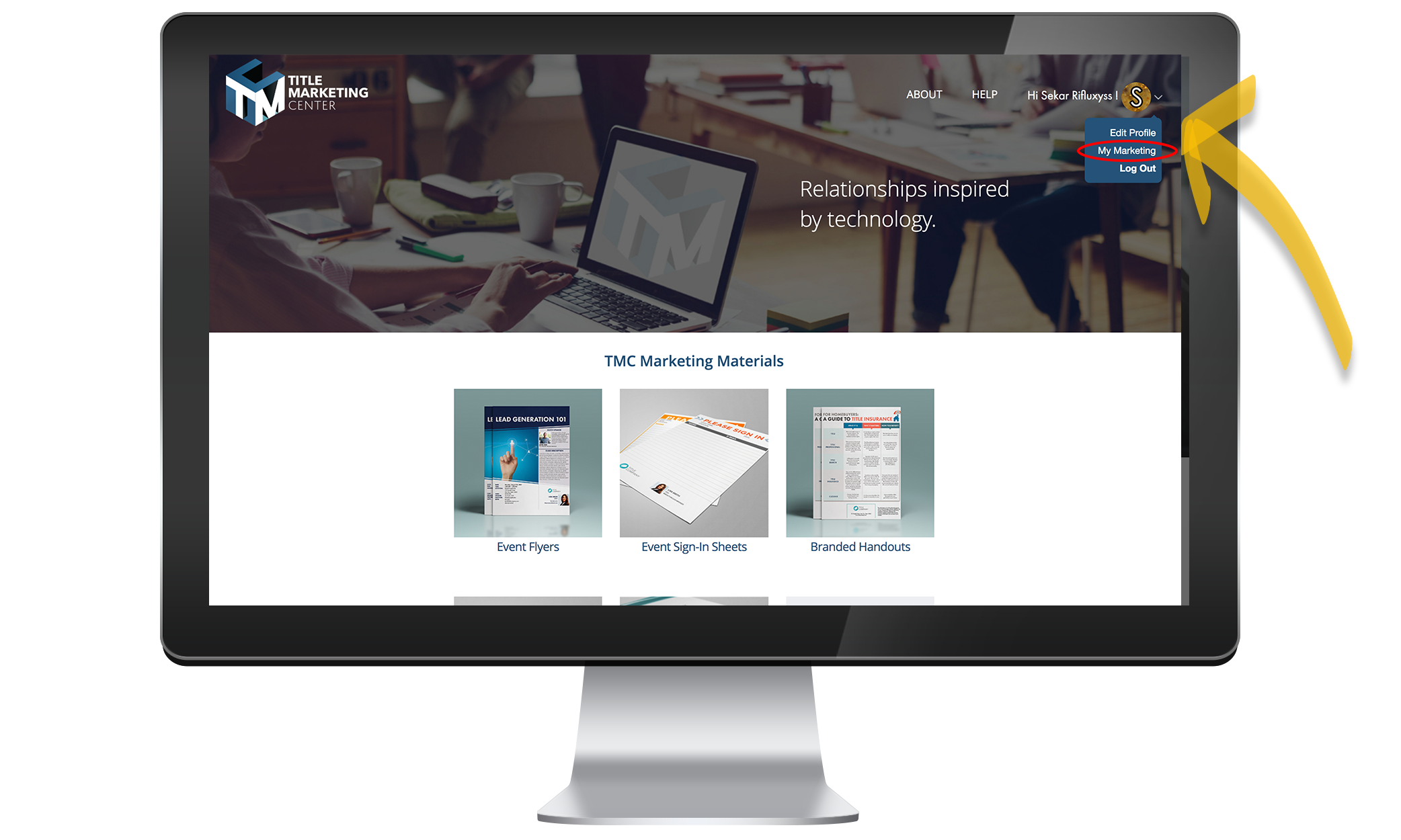
2. To edit a past project select the pencil icon next to the marketing item you would like edit. To download the item again, select the download icon.

Learn how to save your projects by clicking here!


